Sky Creator for Unreal Engine 4 & 5
Available on Marketplace
Current version: 1.41.2
Documentation will be updated and improved over time.
Requirements
Sky Creator requires Niagara to be enabled to display some Weather FX such as rain and snow.
Depending on your needs you also might want to enable “Support Sky Atmosphere Affecting Height Fog” in Project Settings > Rendering. If set to off (by default), the atmosphere won’t affect height fog and it will be colored by Fog Inscattering Color (black by default).
Installing the Plugin
Open Epic Games Launcher, head to Unreal Engine > Marketplace or Library tab and find Sky Creator.
Press “Install to Engine” button and choose the appropriate engine version for you.
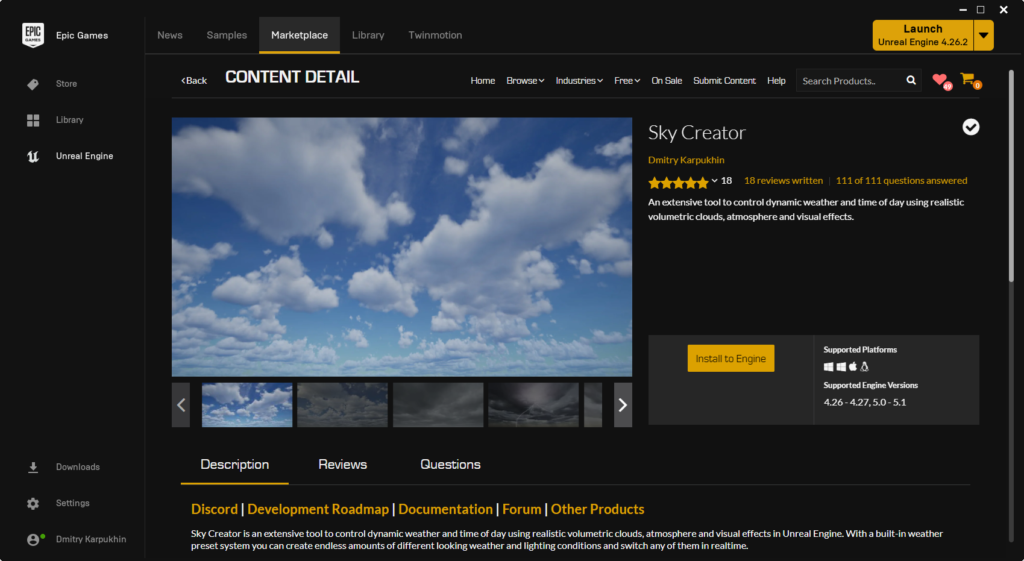
Open your project the engine version of which have the plugin already installed on and head to Plugins tab. Find the Sky Creator and set it enabled by checkbox. The engine will prompt to restart itself.
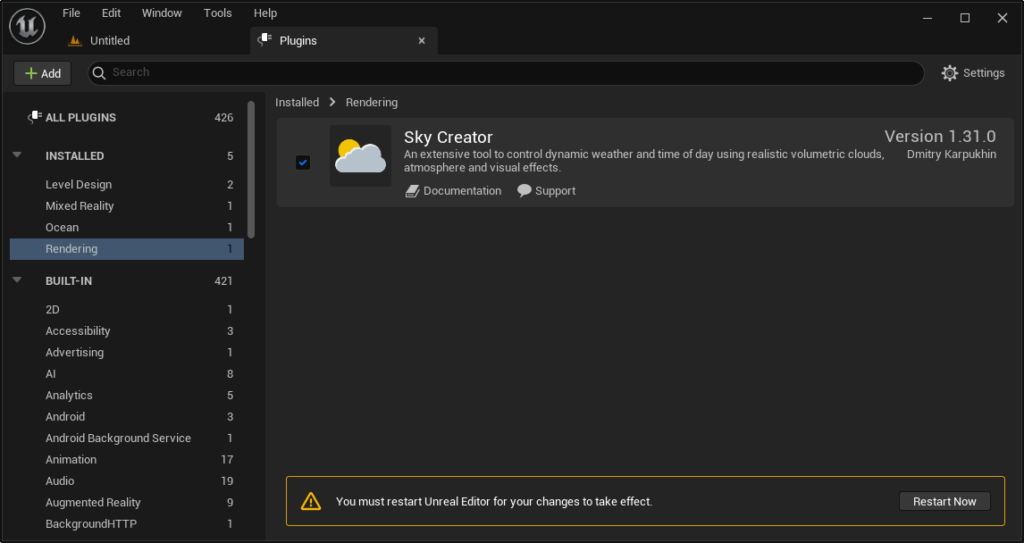
Restart the editor and you will have plugin enabled and ready to work.
Updating the Plugin
When the new update is available, you’ll see an orange dot notification icon in the Unreal Engine > Library tab. Head to the engine version you’re working with and press Installed Plugins under it.
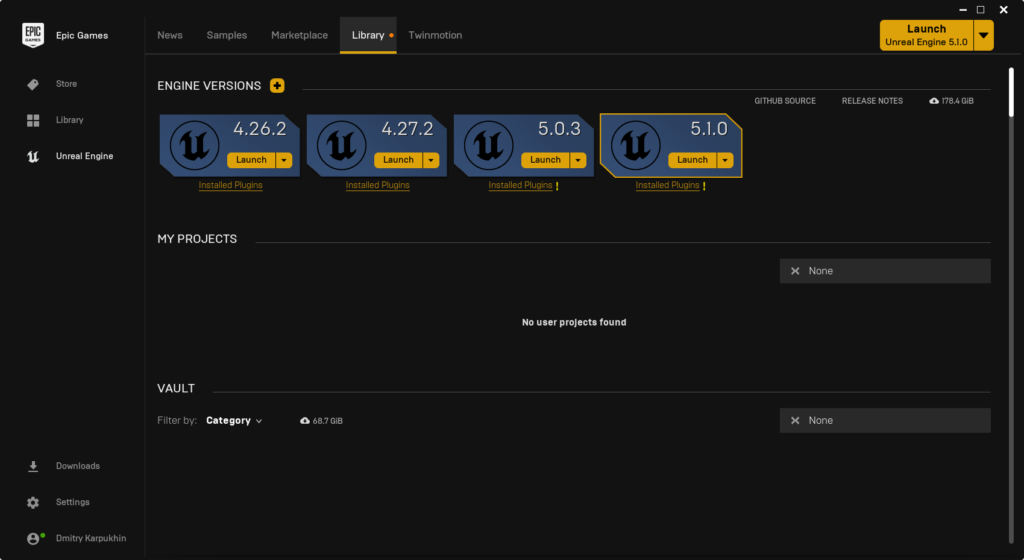
Then click the Update button.
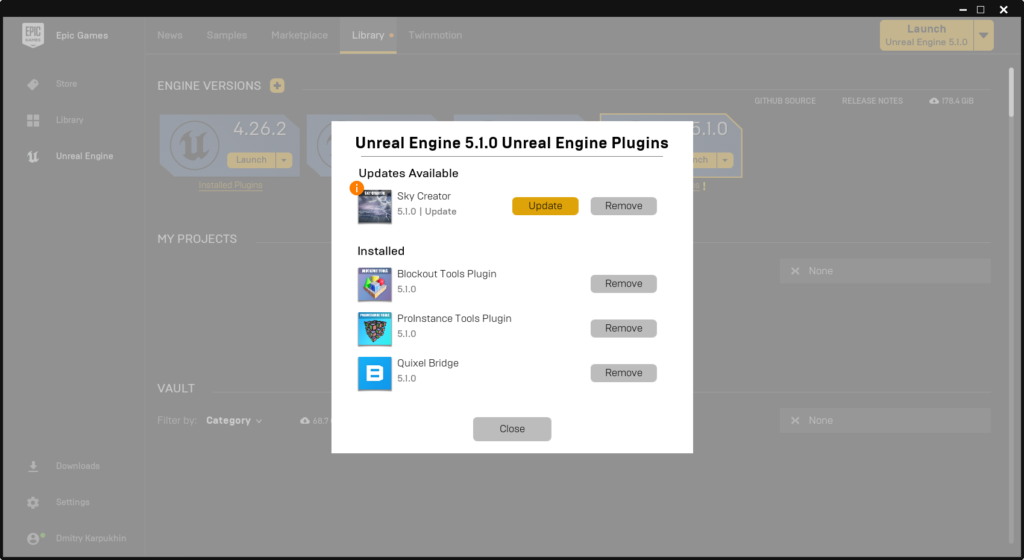
Quickstart
After enabling the plugin go to Place Actors > Lights . Here you will find a new actor “Sky Creator” ready to be drag’n’dropped to your scene.
But before adding it make sure that you have deleted or at least disabled any other Directional Light, Skylight, Volumetric Cloud and Sky Atmosphere in your level.
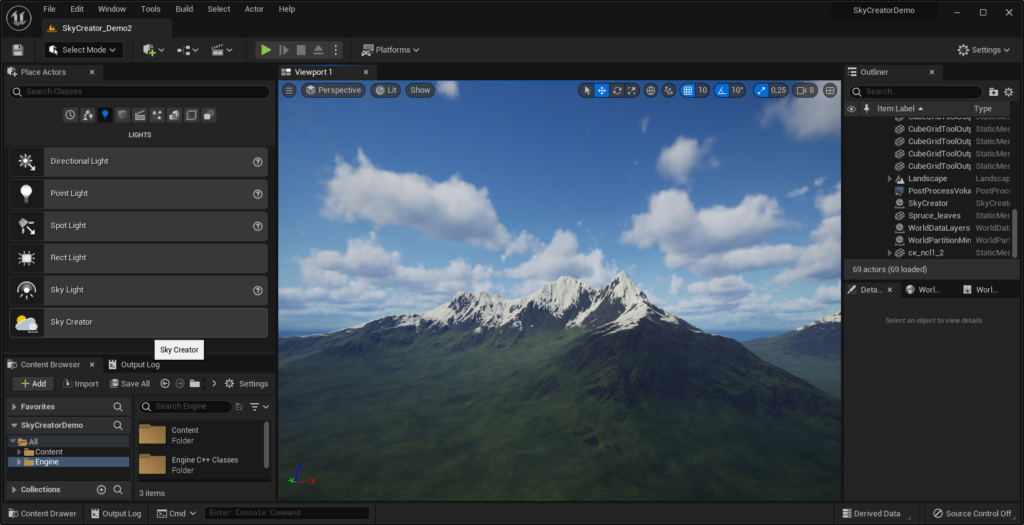
Now Sky Creator is ready to use. Go to Details Panel and play with settings to your liking.
The most important thing that Sky Creator has is the Weather Preset feature.
Find the Editor Weather Preset variable and try the different weather presets that are included in the package.

Important note
To create your own Weather Preset, right click in the Content Browser and select
Add/Import Content > Miscellaneous > Sky Creator Weather Preset. After that select a Sky Creator actor in your scene and drag a new weather preset onto Editor Weather Preset variable, making a new weather preset active. Now open it and try to create the new weather conditions that fits to your scene if you need to.
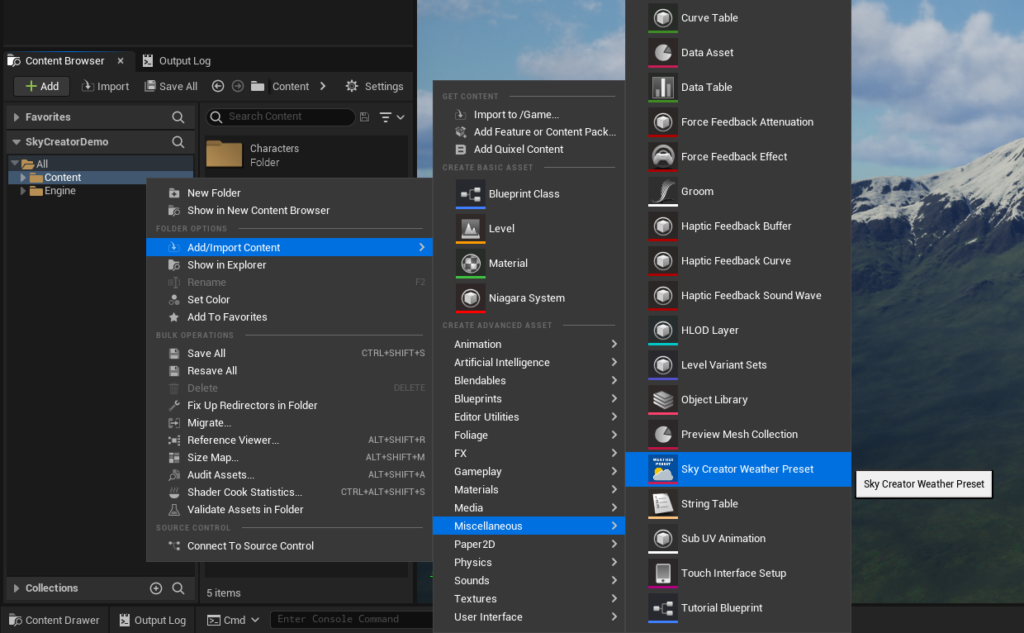
How to use Material FX
Add MF_SC_MaterialFX material function to your materials and re-pin Base Color, Roughness and Normal connectors through it. Or just Material pin if you’re using Material Attributes. You can optionally enable or disable certain features to save on performance by using Static Bool nodes.
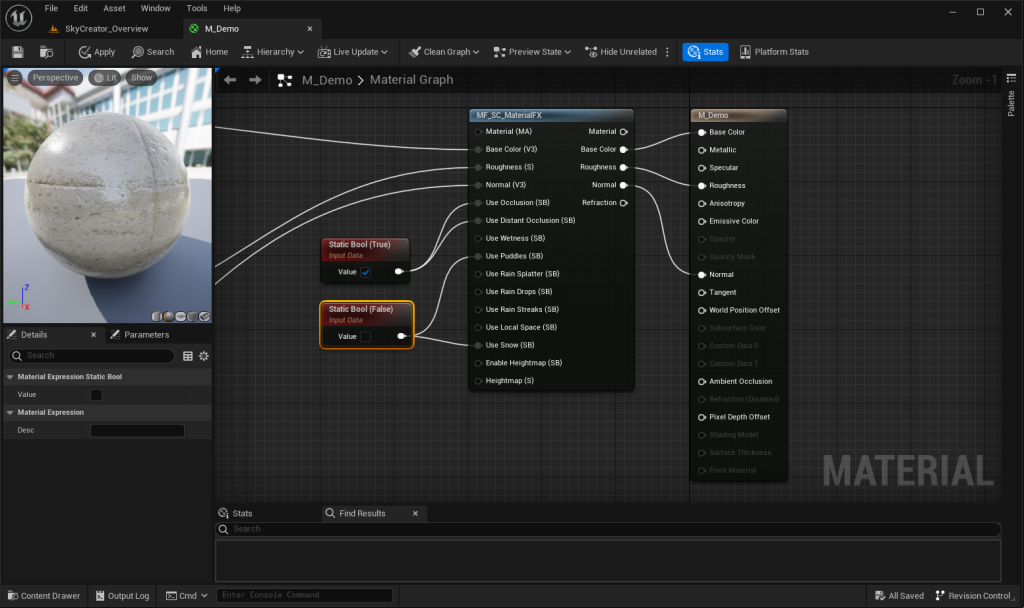
Important note
The recommended way to use it is to create certain set of “base parent materials” in your project and enable certain features on them separately. For example, a glass material doesn’t need puddles and rain ripples, and a sand material doesn’t need rain drops and rain streaks.
Also after adding MF_SC_MaterialFX material function you can see new tweakable settings grouped in Sky Creator Material FX category in the material instances.
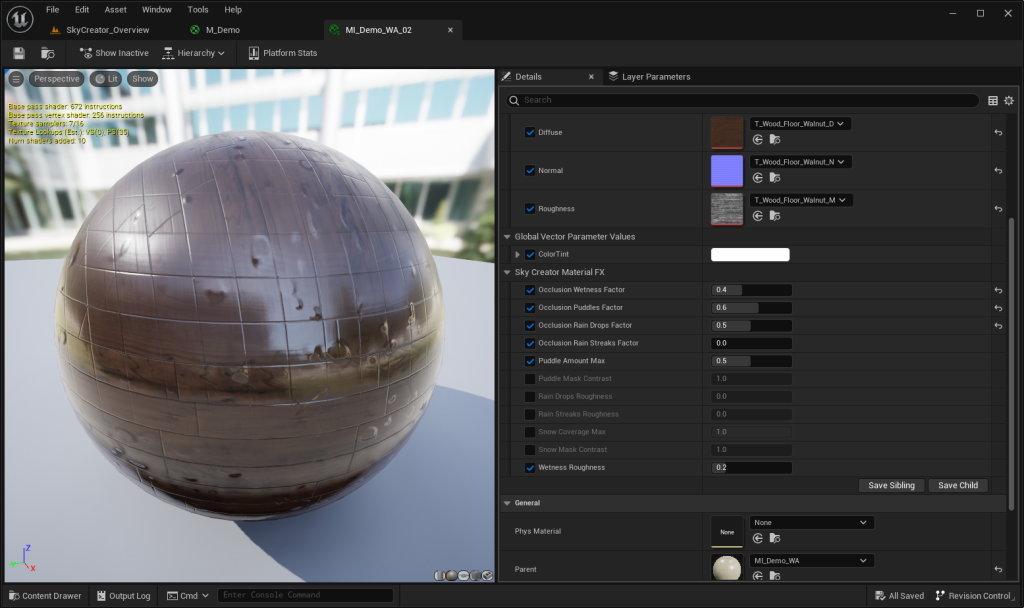
How to use Occlusion
To use Occlusion effect along with other Material FX, you need to enable it by plugging Static Bool node into the Use Occlusion slot of the MF_SC_MaterialFX material function and set it to true.
Important note
If this feature is enabled in Sky Creator settings it will work on precipitation particle effects and volumetric fog regardless if it’s enabled on materials.
How to use dynamic Time of Day or Weather
By design in Sky Creator a separate blueprint controller must be used for runtime/dynamic changes. Most of the required blueprint functions are already included such as Realtime Time of Day or Lerp Weather Settings, so you don’t really need to worry about implementing it by yourself.
In the Content Browser head to “SkyCreatorPlugin Content/Blueprints” and find SkyCreator_ControllerExample. Drag it to your scene and adjust some settings such as duration of dynamic time of day or the time interval of the dynamic change of weather.

It’s may seem pretty basic, but you can greatly expand on this depending on the needs of your project.
There are some other examples of a blueprint controllers in “SkyCreatorPlugin Content/Blueprints” which you can freely use in your scenes.
How to use Sky Creator in Sequencer
In a recent plugin versions most art directable settings of Sky Creator can be driven by the Sequencer directly.
For the more complicated stuff such as interpolating between different weather presets a separate blueprint controller must be used. Head to “SkyCreatorPlugin Content/Blueprints” and find there the SkyCreator_CinematicController – it’s an another example of a blueprint controller, but for cinematics.
Important note
Troubleshooting
Q: There are no rain or snow particles visible.
A: In Sky Creator settings check the value of the Weather FX Height Cutoff and Material FX Height Cutoff settings. This cuts off both types of effects by the world height. This is primarily made for ocean levels etc.
Q: Path Tracing view mode is constantly flickering. (versions prior to 1.40)
A: Enable the Pause Rain Ripples Solver checkbox located in Material FX > Ripples. This will pause the rain ripples effect, so the scene wouldn’t be invalidated by the constant updating of the solver. This might be improved in future updates.
Q: I don’t see any Weather Presets included.
A: When you’re opening a dropdown field, find the little gear icon next to search field in the same tab and enable in there Show Engine Content and Show Plugin Content.
Sky Creator Actor Settings
Here’s all settings list which is meant to be set once in editor.
General
| Use Editor Time of Day | Controls Time of Day by Editor. Disable if using a separate controller to drive Time of Day. |
| Editor Time of Day | Time of Day in Editor. |
| Use Editor Weather Settings | Controls Weather Settings by Editor. Disable if using a separate controller to drive Weather Settings. |
| Editor Weather Type | Whether to use Editor Weather Preset or Editor Weather Settings. |
| Editor Weather Preset | Current Weather Preset in Editor. |
| Editor Weather Settings | Current Weather Settings in Editor allowing to direct variable control. |
| Is Used With Sequencer | Marks if the actor is used by Sequencer in runtime. This is a legacy feature specific only for UE4. |
| Common Parameter Collection | Common Material Parameter Collection. Essential for most of effects and settings related to materials. |
| Sky Sphere Radius | Sky Sphere mesh radius in kilometers. |
| Show Debug Variables | Show or Hide debug variables across all sub-categories of settings. |
Sun & Moon Position
| Sun Position Type | Sun Position Type. |
| Sun Position Data | Sun Position Data. |
| Moon Position Type | Moon Position Type. |
| Moon Position Data | Moon Position Data. |
| Simple Position | |
| Sunrise Time | User-defined Sunrise Time. |
| Sunset Time | User-defined Sunset Time. |
| Sun Dawn Offset Time | Sets “Sun Dawn Time” depending on “Sunrise Time”. |
| Sun Dusk Offset Time | Sets “Sun Dusk Time” depending on “Sunset Time”. |
| Sun Dawn Time | Sun Dawn Time. |
| Sun Dusk Time | Sun Dusk Time. |
| Sun Elevation | Sun Elevation angle in degrees. |
| Sun Azimuth | Sun Azimuth angle in degrees. |
| Sun Min Angle At Dawn & Dusk | Minimum Sun angle below horizon at Dawn or Dusk. |
| Moonrise Time | User-defined Moonrise Time. |
| Moonset Time | User-defined Moonset Time. |
| Moon Elevation | Moon Elevation angle in degrees. |
| Moon Azimuth | Moon Azimuth angle in degrees. |
| Real Position | |
| Latitude | Latitude for calculating Real Sun & Moon positioning. |
| Longitude | Longitude for calculating Real Sun & Moon positioning. |
| Time Zone | Time Zone. |
| Daylight Saving Time | Enables Daylight Saving Time (DST). |
| Year | Year. |
| Month | Month. |
| Day | Day. |
| Light Transition | |
| Light Transition | Enables Light Transition feature which optimizes performance and smoothly transitions between Sun Light & Moon Light. Assumes that Sun Light is always the dominant light source and that both light sources are always affecting atmosphere. |
| Sun Current Elevation | Current Sun Elevation. |
| Transition Start Sun Angle | The angle of the Sun to start the light transition. From this angle to “Transition Middle Sun Angle” the surface lighting of the Sun linearly fades out. |
| Transition Middle Sun Angle | The angle to switch the transition. At this angle the Shadow casting feature is switching between Sun & Moon as they’re should not cast shadows simultaneously. From this angle to “Transition End Sun Angle” the surface lighting of the Moon linearly fades in. |
| Transition End Sun Angle | The angle to end the transition. From this angle to “Transition Middle Sun Angle” the surface lighting of the Moon linearly fades in. |
| Night Intensity Transition Start Sun Angle | The angle of the Sun to start the transition to Sky Light Night Intensity. |
| Night Intensity Transition End Sun Angle | The angle of the Sun to end the transition to Sky Light Night Intensity. |
Atmosphere
| Sky Atmosphere Mobility | Sky Atmosphere Mobility. |
| Transform Mode | – Planet Top at Absolute World Position places the top ground level of the atmosphere at the world origin coordinates (0,0,0) in the scene. The Sky Atmosphere is not movable when this option is selected. – Planet Top at Component Transform places the top ground level of the atmosphere relative to the component’s transform origin. Moving the transform of the Sky Atmosphere component, or one that it is a child of, moves the atmosphere within the level. – Planet Center at Component Transform places the atmosphere centered to the component’s transform origin. Moving the transform of the Sky Atmosphere component, or one that it is a child of, moves the atmosphere within the level. |
| Planet Radius | The planet radius (kilometers from the center to the ground level). |
| Atmosphere Height | Atmosphere Height defines the height of the atmosphere above the planet’s surface (in kilometers). |
| Aerial Pespective View Distance Scale | Makes the aerial perspective look thicker by scaling distances from view to surfaces (opaque and translucent). |
| Quality | |
| Trace Sample Count Scale | Scale the atmosphere tracing sample count. Quality level scalability. The sample count is still clamped according to scalability setting to ‘r.SkyAtmosphere.SampleCountMax’ when ‘r.SkyAtmosphere.FastSkyLUT’ is 0. The sample count is still clamped according to scalability setting to ‘r.SkyAtmosphere.FastSkyLUT.SampleCountMax’ when ‘r.SkyAtmosphere.FastSkyLUT’ is 1. The sample count is still clamped for aerial perspective according to ‘r.SkyAtmosphere.AerialPerspectiveLUT.SampleCountMaxPerSlice’. |
| God Rays Resolution | This value controls Aerial Perspective LUT Width. |
Volumetric Clouds
| Bottom Altitude | The altitude at which the cloud layer starts (kilometers above the ground). |
| Max Height | The altitude at which the cloud layer ends (kilometers above the ground). |
| Tracing Start Max Distance | The maximum distance of the volumetric surface before which we will accept to start tracing (in kilometers). |
| Tracing Max Distance | The maximum distance that will be traced inside the cloud layer (in kilometers). |
| Per Sample Atmospheric Light Transmittance | Whether to apply atmosphere transmittance per sample, instead of using the light global transmittance. |
| Quality | |
| Cinematic Quality | Enables cinematic quality on Volumetric Cloud Render Target. Disables any form of Volumetric Cloud Render Target optimizations. |
| Render Mode | Default: trace quarter resolution + reconstruct at half resolution + upsample. Quality: trace half resolution + reconstruct full res + upsample. Performance: trace at quarter resolution + reconstruct full resolution (cannot intersect with opaque meshes and forces UpsamplingMode = 2). |
| High Quality Aerial Perspective | Enable/disable a second pass to trace the aerial perspective per pixel on clouds instead of using the aerial perspective texture. Only usable when r.VolumetricCloud.EnableAerialPerspectiveSampling = 1 and only needed for extra quality when r.VolumetricRenderTarget = 1. |
| Multi Scattering Approximation Octave Count | How many octave to use for the multiple-scattering approximation. This adds some costs to the tracing. 0 means single scattering only. |
| Ground Contribution | Sample the shadowed lighting contribution from the ground ontro the medium (single scattering). This adds some costs to the tracing when enabled. |
| Ray March Volume Shadow | Disable this to use the cloud shadow map instead of secondary raymarching. This is usually enough for clouds viewed from the ground and it result in a performance boost. Shadow now have infinite length but also becomes less accurate and gray scale. |
| View Sample Count Scale | Scale the tracing sample count in primary views. Quality level scalability CVARs affect the maximum range. The sample count resolution is still clamped according to scalability setting to ‘r.VolumetricCloud.ViewRaySampleCountMax’. |
| Reflection Sample Count Scale | Scale the tracing sample count in reflection views. Quality level scalability CVARs affect the maximum range. The sample count resolution is still clamped according to scalability setting to ‘r.VolumetricCloud.ReflectionRaySampleMaxCount’. |
| Shadow View Sample Count Scale | Scale the shadow tracing sample count in primary views, only used with Advanced Output ray marched shadows. Quality level scalability CVARs affect the maximum range. The sample count resolution is still clamped according to scalability setting to ‘r.VolumetricCloud.Shadow.ViewRaySampleMaxCount’. |
| Shadow Reflection Sample Count Scale | Scale the shadow tracing sample count in reflection views, only used with Advanced Output ray marched shadows. Quality level scalability CVARs affect the maximum range. The sample count resolution is still clamped according to scalability setting to ‘r.VolumetricCloud.Shadow.ReflectionRaySampleMaxCount’. |
| Shadow Tracing Distance | The shadow tracing distance in kilometers, only used with Advanced Output ray marched shadows. |
| Cloud Map | |
| Cloud Map Scale | Cloud Map tileable texture scale in kilometers. |
| Cloud Map Offset | Cloud Map tileable texture UV offset. |
| Coverage Variation Map Scale | Coverage Variation Map tileable texture scale in kilometers. |
| Cloud Noise | |
| Noise Shape Resolution | Resolution of a Noise Shape 3D Texture. Can affect performance and memory consumption. |
| Noise Detail Resolution | Resolution of a Noise Detail 3D Texture. Can affect performance and memory consumption. |
| Noise Shape Scale | Tileable 3D Noise Shape Scale (in kilometers). |
| Noise Detail Scale | Tileable 3D Noise Detail Scale (in kilometers). |
| Turbulence | |
| Turbulence Scale | Tileable Turbulence Scale (in kilometers). |
Background Clouds
| Background Clouds Contrast | Background Clouds Contrast. |
| Background Clouds Reflection Scale | Affects the scale of reflection injected to sky light. When set to 0, Background Clouds are not illuminating the world. |
Sky Light
| Sky Light Mobility | Sky Light Mobility. |
| Real Time Capture | When enabled, the sky will be captured and convolved to achieve dynamic diffuse and specular environment lighting. SkyAtmosphere, VolumetricCloud Components as well as sky domes with Sky materials are taken into account. Should be enabled if using dynamic time of day. |
| Capture Time Slice | When enabled, the real-time sky light capture and convolutions will by distributed over several frames to lower the per-frame cost. |
| Lower Hemisphere Is Solid Color | Whether all distant lighting from the lower hemisphere should be set to “LowerHemisphereColor. Enabling this is accurate when lighting a scene on a planet where the ground blocks the sky, however disabling it can be useful to approximate skylight bounce lighting (eg Movable light). |
| Atmosphere And Cloud | |
| Cloud Ambient Occlusion | Whether the cloud should occlude sky contribution within the atmosphere (progressively fading multiple scattering out) or not. |
| Cloud Ambient Occlusion Extent | The world space radius of the cloud ambient occlusion map around the camera in kilometers. |
| Cloud Ambient Occlusion Map Resolution Scale | Scale the cloud ambient occlusion map resolution, base resolution is 512. The resolution is still clamped to ‘r.VolumetricCloud.SkyAO.MaxResolution’. |
| Cloud Ambient Occlusion Aperture Scale | Controls the cone aperture angle over which the sky occlusion due to volumetric clouds is evaluated. A value of 1 means take into account the entire hemisphere resulting in blurry occlusion, while a value of 0 means take into account a single up occlusion direction up resulting in sharp occlusion. |
Sun Light
| Sun Light Mobility | Sun Light Mobility. |
| Control Sun Direction | Whether to control Sun direction by Sky Creator. |
| Sun Constant Intensity | Whether to control Sun Intensity by a constant value or by a value from a Weather Preset. |
| Sun Intensity | Sun Constant Intensity. |
| Use Temperature | Whether to use Color temperature for sun. |
| Sun Disk Size | Angle subtended by light source in degrees (also known as angular diameter). Realistic value is 0.5357 which is the angle for our sun. |
| Atmosphere And Cloud | |
| Constant Atmosphere Disk Color Scale | Whether to use constant Atmosphere Disk Color Scale for Sun. |
| Atmosphere Disk Color Scale | A color multiplied with the sun disk luminance. |
| Per Pixel Atmosphere Transmittance | Whether to apply atmosphere transmittance per pixel on opaque meshes, instead of using the light global transmittance. |
| Cloud Shadow Extent | The world space radius of the cloud shadow map around the camera in kilometers. |
| Cloud Shadow Map Resolution Scale | Scale the cloud shadow map resolution, base resolution is 512. The resolution is still clamped to ‘r.VolumetricCloud.ShadowMap.MaxResolution’. |
| Cloud Shadow Ray Sample Count Scale | Scale the shadow map tracing sample count. The sample count resolution is still clamped according to scalability setting to ‘r.VolumetricCloud.ShadowMap.RaySampleMaxCount’. |
Moon Light
| Moon Light Mobility | Moon Light Mobility. |
| Control Moon Direction | Whether to control Moon direction by Sky Creator. |
| Moon Constant Intensity | Whether to control Moon Intensity by a constant value or by a value from a Weather Preset. |
| Moon Intensity | Moon Constant Intensity. |
| Use Temperature | Whether to use Color temperature for Moon. |
| Moon Disk Size | Angle subtended by light source in degrees (also known as angular diameter). Realistic value is 0.5357 which is the angle for our sun. |
| Moon Rotation | Moon Disk Rotation. |
| Moon Phase | |
| Moon Phase | Moon Disk Phase. |
| Moon Phase Light Intensity Scale | Whether to scale Moon Light Intensity of the Moon Phase. |
| Moon Phase Light Intensity Min Scale | Minimum Moon Light Intensity scale of the Moon Phase. |
| Moon Phase Light Intensity Max Scale | Maximum Moon Light Intensity scale of the Moon Phase. |
| Atmosphere And Cloud | |
| Constant Atmosphere Disk Color Scale | Whether to use constant Atmosphere Disk Color Scale for Moon. |
| Atmosphere Disk Color Scale | A color multiplied with the moon disk luminance. |
| Per Pixel Atmosphere Transmittance | Whether to apply atmosphere transmittance per pixel on opaque meshes, instead of using the light global transmittance. |
| Cloud Shadow Extent | The world space radius of the cloud shadow map around the camera in kilometers. |
| Cloud Shadow Map Resolution Scale | Scale the cloud shadow map resolution, base resolution is 512. The resolution is still clamped to ‘r.VolumetricCloud.ShadowMap.MaxResolution’. |
| Cloud Shadow Ray Sample Count Scale | Scale the shadow map tracing sample count. The sample count resolution is still clamped according to scalability setting to ‘r.VolumetricCloud.ShadowMap.RaySampleMaxCount’. |
Exponential Height Fog
| Exponential Height Fog Mobility | Exponential Height Fog Mobility. |
| Enable Exponential Height Fog | Whether to enable Exponential Height Fog. |
| Volumetric Fog | Whether to enable Volumetric fog. Scalability settings control the resolution of the fog simulation. |
| Fog Height Offset | Fog height offset, relative to the actor position Z. |
| Second Fog Height Offset | Second Fog height offset, relative to the actor position Z. |
Star Map
| Star Map Texture | Star Map Texture |
| Rotation Type | Star Map Rotation Type |
| Additional Rotation | Star Map Additional Rotation |
Occlusion
| Occlusion Capture | Whether to enable realtime Occlusion Capture. |
| Occlusion Render Target | Occlusion Render Target. |
| Occlusion Capture Width | Occlusion Capture width. Half of this value is a radius. |
| Occlusion Capture Height | Occlusion Capture camera height. |
| Occlusion Capture Realtime Update | Occlusion Capture realtime update. Expensive, so use with caution. |
| Occlusion Capture Step Distance | Fixed distance step to update Occlusion Capture. |
| Occlusion Bias | Occlusion Bias works similarly as known ‘Shadow Bias’ technique in shadow mapping. Low values can cause occlusion artifacts. |
| Occlusion Blur Samples | Sample count of the Occlusion Blur. |
| Occlusion Blur Distance | Blurring distance of the Occlusion Blur. |
| Occlusion Mask Fade Hardness | Hardness of fading Occlusion radial mask. |
Weather FX
| Cutoff World Height | Cutoff World Height of the all WeatherFX. |
| Cutoff Softness | Cutoff Softness of the all WeatherFX. |
| Precipitation General | |
| Precipitation Spawn Radius | Precipitation spawn radius around the camera. |
| Enable GPU Precipitation | Whether to enable GPU Precipitation feature. Requires Occlusion Capture to be enabled. This is relatively cheap to use and improves overall precipitation particle density. |
| Precipitation Spawn Radius GPU | GPU Precipitation spawn radius around the camera. |
| Precipitation Max View Distance | Max distance at where precipitation particles will be alive. |
| Precipitation Vertical Check Distance | Distance of vertical linetrace from particle spawn point to check against occlusion. |
| Precipitation Collision Channel | Collision Channel for precipitation particles to check against. |
| Precipitation Depth Fade Distance | Depth Fade distance for precipitation particles. |
| Precipitation Camera Fade Distance | Camera Fade distance for precipitation particles. |
| Precipitation Camera Fade Offset | Camera Fade Offset distance for precipitation particles. |
| Rain | |
| Rain Spawn Rate Max (CPU) | Max number of rain particles to spawn per second. Value is multiplied by “Rain Amount” value in weather preset. |
| Rain Spawn Rate Max (GPU) | Max number of rain particles to spawn per second. Value is multiplied by “Rain Amount” value in weather preset. |
| Rain Distance Scale Factor | Scale Factor by distance for rain particles (for better visibility). |
| Rain Camera Motion Alignment Scale | Sets the amount of Camera Motion Alignment effect. Set 0 to turn it off. |
| Rain Velocity Elongation Scale | Elongation (stretching) scale based on velocity of a rain particle. |
| Rain Mask Hardness | Mask Hardness for rain particles. Controls how ‘soft’ they look. |
| Rain Splash | |
| Rain Splash Spawn Rate Max | Max number of rain splash particles to spawn per second. Value is multiplied by “Rain Amount” value in weather preset. |
| Rain Splash Spawn Rate Max GPU | Max number of rain splash particles to spawn per second. Value is multiplied by “Rain Amount” value in weather preset. |
| Snow | |
| Snow Spawn Rate Max (CPU) | Max number of snow particles to spawn per second. Value is multiplied by “Snow Amount” value in weather preset. |
| Snow Spawn Rate Max (GPU) | Max number of snow particles to spawn per second. Value is multiplied by “Snow Amount” value in weather preset. |
| Snow Distance Scale Factor | Scale Factor by distance for snow particles (for better visibility). |
| Snow Camera Motion Alignment Scale | Sets the amount of Camera Motion Alignment effect. Set 0 to turn it off. |
| Snow Velocity Elongation Scale | Elongation (stretching) scale based on velocity of a snow particle. |
| Snow Mask Hardness | Mask Hardness for snow particles. Controls how ‘soft’ they look. |
| Lightnings | |
| Sample Cloud Density | Enables sampling Volumetric Clouds to find a Lightning spawn position. Currently is a bit expensive to use. |
| Lightning Max Samples | Number of samples to find a Lightning spawn position from Volumetric Clouds. |
| Spawn Inner Radius | Inner radius for a random Lightning spawn. |
| Spawn Outer Radius | Outer radius for a random Lightning spawn. |
| Random Degree In Cone Max | Random Degree In Cone Max. |
| Lightning Bolt Emissive Scale | Lightning Bolt Emissive Scale. |
| Lightning Flash Fade Update Rate | Update Rate of the Lightning Flash Fade. |
| Lightning Flash Emissive Scale | Lightning Flash Emissive Scale. |
| Lightning Flash Emissive Reflection Scale | Affects the scale of reflection injected to sky light. When set to 0, Lightning Flashes are not illuminating the world. |
| Lightning Flash Radius Scale | Lightning Flash Radius Scale. |
| Lightning Flash Fade Speed | Lightning Flash Fade Speed. |
| Rainbow | |
| Rainbow Distance | Camera Fade distance for precipitation particles. |
| Rainbow Depth Fade Distance | Depth Fade distance for precipitation particles. |
Material FX
| Cutoff World Height | Cutoff World Height of the all Material FX. |
| Cutoff Softness | Cutoff Softness of the all Material FX. |
| Wetness | |
| Wetness Slope Angle | Slope Angle for the Wetness effect. |
| Wetness Slope Smoothness | Slope Smoothness for the Wetness effect. |
| Puddles | |
| Puddles Mask Scale | Scale of the Puddles Mask in world units. |
| Puddles Roughness | Roughness of the Puddles effect. |
| Puddles Slope Angle | Slope Angle for the Puddles effect. |
| Puddles Slope Smoothness | Slope Smoothness for the Puddles effect. |
| Ripples | |
| Pause Rain Ripples Solver | Pause Rain Ripples Solver. |
| Rain Ripples Update Rate | Update Rate of the Rain Ripples Solver. Higher values increases simulation speed. |
| Rain Ripples Scale | Scale of the Rain Ripples in world units. |
| Rain Ripples Max Density | Max density of Rain Ripples when the amount equals “1”. |
| Wind Ripples Scale | Scale of the Wind Ripples in world units. |
| Snow | |
| Snow Mask Scale | Scale of the Snow Mask in world units. |
| Snow Scale | Scale of the Snow Material in world units. |
| Snow Roughness | Roughness of the Snow Material. |
| Snow Sparkles Scale | Scale of the Snow Sparkles effect in world units. |
| Snow Sparkles Roughness | Roughness of the Snow Sparkles effect. |
| Snow Slope Angle | Slope Angle for the Snow effect. |
| Snow Slope Smoothness | Slope Smoothness for the Snow effect. |
Wind
| Enable Wind | Whether to enable Wind. Affects Volumetric Clouds and Weather FX particles. |
| Independent Wind Control | If set to true, Cloud & Weather FX Wind is controlled by either static values or by separate controller. If set to false, Cloud & Weather FX Wind will read values from Weather Presets. |
| Volumetric Cloud | |
| Cloud Wind Direction | Wind direction angle of Cloud layer in degrees. |
| Cloud Wind Speed | Wind speed for Cloud Layer in m/s. |
| Cloud Noise Shape Wind Direction | Cloud Noise Shape Wind Direction. |
| Cloud Noise Shape Wind Speed Horizontal | Cloud Noise Shape Wind Speed Horizontal. |
| Cloud Noise Detail Wind Speed Vertical | Cloud Noise Detail Wind Speed Vertical. |
| Cloud Wind Skew Amount | Skew clouds towards Low Cloud Wind Direction. Affected by Low Cloud Wind Speed. |
| Weather FX | |
| Precipitation Wind Direction | Wind direction for Precipitation in angles |
| Precipitation Wind Speed | Wind speed for Precipitation |
Post Process
| Use Exposure Settings | Whether to use built-in Exposure Settings. |
| Exposure Method | Luminance computation method. |
| Exposure Compensation Curve | Exposure compensation based on the scene EV100. Used to calibrate the final exposure differently depending on the average scene luminance. 0: no adjustment, -1:2x darker, -2:4x darker, 1:2x brighter, 2:4x brighter, … |
| Exposure Metering Mask | Exposure metering mask. Bright spots on the mask will have high influence on auto-exposure metering and dark spots will have low influence. |
| Min Brightness | Auto-Exposure minimum adaptation. Eye Adaptation is disabled if Min = Max. Auto-exposure is implemented by choosing an exposure value for which the average luminance generates a pixel brightness equal to the Constant Calibration value. The Min/Max are expressed in pixel luminance (cd/m2). |
| Max Brightness | Auto-Exposure maximum adaptation. Eye Adaptation is disabled if Min = Max. Auto-exposure is implemented by choosing an exposure value for which the average luminance generates a pixel brightness equal to the Constant Calibration value. The Min/Max are expressed in pixel luminance (cd/m2). |
| Min EV100 | Auto-Exposure minimum adaptation. Eye Adaptation is disabled if Min = Max. Auto-exposure is implemented by choosing an exposure value for which the average luminance generates a pixel brightness equal to the Constant Calibration value. The Min/Max are expressed in EV100 when using ExtendDefaultLuminanceRange (see project settings). |
| Max EV100 | Auto-Exposure maximum adaptation. Eye Adaptation is disabled if Min = Max. Auto-exposure is implemented by choosing an exposure value for which the average luminance generates a pixel brightness equal to the Constant Calibration value. The Min/Max are expressed in EV100 when using ExtendDefaultLuminanceRange (see project settings). |
| Speed Up | In F-stops per second, should be >0. |
| Speed Down | In F-stops per second, should be >0. |
| Low Percent | The eye adaptation will adapt to a value extracted from the luminance histogram of the scene color. The value is defined as having x percent below this brightness. Higher values give bright spots on the screen more priority but can lead to less stable results. Lower values give the medium and darker values more priority but might cause burn out of bright spots. >0, <100, good values are in the range 70 .. 80 |
| High Percent | The eye adaptation will adapt to a value extracted from the luminance histogram of the scene color. The value is defined as having x percent below this brightness. Higher values give bright spots on the screen more priority but can lead to less stable results. Lower values give the medium and darker values more priority but might cause burn out of bright spots. >0, <100, good values are in the range 80 .. 95 |
| Histogram Log Min | Histogram Min value. Expressed in Log2 (Luminance). |
| Histogram Log Max | Histogram Max value. Expressed in Log2 (Luminance). |
| Histogram Min EV100 | Histogram Min value. Expressed in EV100 when using ExtendDefaultLuminanceRange (see project settings). |
| Histogram Max EV100 | Histogram Max value. Expressed in EV100 when using ExtendDefaultLuminanceRange (see project settings). |
Sky Creator Weather Settings
Here’s all settings list which is meant to be used by weather presets in runtime.
Atmosphere
| Rayleigh | |
| Rayleigh Scattering Scale | Rayleigh scattering coefficient scale. |
| Rayleigh Scattering | The Rayleigh scattering coefficients resulting from molecules in the air at an altitude of 0 kilometer. |
| Rayleigh Exponential Distribution | The altitude in kilometer at which Rayleigh scattering effect is reduced to 40%. |
| Mie | |
| Mie Scattering Scale | Mie scattering coefficient scale. |
| Mie Scattering | The Mie scattering coefficients resulting from particles in the air at an altitude of 0 kilometer. As it becomes higher, light will be scattered more. |
| Mie Absorption Scale | Mie absorption coefficient scale. |
| Mie Absorption | The Mie absorption coefficients resulting from particles in the air at an altitude of 0 kilometer. As it becomes higher, light will be absorbed more. |
| Mie Anisotropy | A value of 0 mean light is uniformly scattered. A value closer to 1 means lights will scatter more forward, resulting in halos around light sources. |
| Mie Exponential Distribution | The altitude in kilometer at which Mie effects are reduced to 40%. |
| Absorption | |
| Absorption Scale | Absorption coefficients for another atmosphere layer. Density increase from 0 to 1 between 10 to 25km and decreases from 1 to 0 between 25 to 40km. The default values represents ozone molecules absorption in the Earth atmosphere. |
| Absorption | Absorption coefficients for another atmosphere layer. Density increase from 0 to 1 between 10 to 25km and decreases from 1 to 0 between 25 to 40km. The default values represents ozone molecules absorption in the Earth atmosphere. |
| Art Direction | |
| Sky Luminance Factor | Scales the luminance of pixels representing the sky, i.e. not belonging to any surface. |
| Ground Albedo | The ground albedo that will tint the astmophere when the sun light will bounce on it. Only taken into account when MultiScattering > 0.0 |
| Height Fog Contribution | Scale the sky and atmosphere lights contribution to the height fog when SupportSkyAtmosphereAffectsHeightFog project setting is true. |
Volumetric Cloud
| Stratus Coverage | Coverage of the Stratus cloud layer. |
| Stratus Coverage Variation | Coverage variation of the Stratus cloud layer. |
| Stratus Height Variation | Height variation of the Stratus cloud layer. |
| Stratocumulus Coverage | Coverage of the Stratocumulus cloud layer. |
| Stratocumulus Coverage Variation | Coverage variation of the Stratocumulus cloud layer. |
| Stratocumulus Height Variation | Height variation of the Stratocumulus cloud layer. |
| Cumulus Coverage | Coverage of the Cumulus cloud layer. |
| Cumulus Coverage Variation | Coverage variation of the Cumulus cloud layer. |
| Cumulus Height Variation | Height variation of the Cumulus cloud layer. |
| Cumulonimbus Coverage | Coverage of the Cumulonimbus cloud layer. |
| Cumulonimbus Anvil | Anvil factor of the Cumulonimbus cloud layer. |
| Cumulonimbus Height Variation | Height variation of the Cumulonimbus cloud layer. |
| Parameters | |
| Density Bottom | Density value of the bottom level of the Volumetric Clouds. |
| Density Middle | Density value of the middle level of the Volumetric Clouds. |
| Density Top | Density value of the top level of the Volumetric Clouds. |
| Lighting | |
| Albedo | Albedo color of Volumetric Clouds. |
| Ground Albedo | The ground albedo used to light the cloud from below with respect to the sun light and sky atmosphere. This is only used by the cloud material when the Ground Contribution is enabled from the Quality settings of Volumetric Clouds. |
| Beer’s Powder Intensity | Beer’s Powder Intensity. |
| Beer’s Powder Depth | Beer’s Powder Depth. |
| Bottom Occlusion | Bottom Occlusion amount of the volumetric clouds. Affects only Cumulus and Cumulonimbus layers. |
| Bottom Occlusion Height | Normalized height of the Bottom Occlusion. |
| Night Emissive | Emissive color of Volumetric Clouds. Better to keep this value low. |
| Phase G | Phase function describing how much forward (G < 0) of backward (G > 0) light scatter around. |
| Phase G2 | Second phase function describing how much forward (G < 0) of backward (G > 0) light scatter around. |
| Phase Blend | Lerp factor when blending the two phase functions. |
| Multi Scattering Contribution | Multi-scattering approximation: represents how much contribution each successive octave will add. Evaluatead per pixel. |
| Multi Scattering Occlusion | Multi-scattering approximation: represents how much occlussion will be reduced for each successive octave. Evaluatead per pixel. |
| Multi Scattering Eccentricity | Multi-scattering approximation: represents how much the phase will become isotropic for each successive octave. Evaluatead per pixel. |
| Noise | |
| Noise Shape Intensity A | Noise Shape Intensity A. |
| Noise Shape Intensity B | Noise Shape Intensity B. |
| Noise Shape Intensity C | Noise Shape Intensity C |
| Noise Shape Intensity D | Noise Shape Intensity D |
Background Clouds
| Intensity | Overall intensity of Background Clouds. |
| Color Tint | Color Tint of Background Clouds. |
| Layer A | Amount of ‘Layer A’ in Background Clouds. |
| Layer B | Amount of ‘Layer B’ in Background Clouds |
| Layer C | Amount of ‘Layer C’ in Background Clouds |
| Lightning Phase | Amount of Lightning Phase in Background Clouds. |
Sky Light
| Intensity | Total energy that the light emits. |
| Night Intensity | Energy that the light emits in the nights. |
| Light Color | Filter color of the light. Note that this can change the light’s effective intensity. |
| Lower Hemisphere Color | Lower Hemisphere Color. |
| Cloud Ambient Occlusion Strength | The strength of the ambient occlusion, higher value will block more light. |
Sun Light
| Intensity | Maximum illumination from the light in lux. |
| Light Color | Filter color of the light. Note that this can change the light’s effective intensity. |
| Temperature | Color temperature in Kelvin of the blackbody illuminant. White (D65) is 6500K. |
| Volumetric Scattering Intensity | Intensity of the volumetric scattering from sun. This scales Intensity and Light Color. |
| Atmosphere And Cloud | |
| Atmosphere Disk Color Scale | A color multiplied with the sun disk luminance. |
| Cloud Scattered Luminance Scale | Scales the lights contribution when scattered in cloud participating media. |
| Cloud Shadow Strength | The overall strength of the cloud shadow, higher value will block more light. |
| Cloud Shadow on Atmosphere Strength | The strength of the shadow on atmosphere. Disabled when 0. |
| Cloud Shadow on Surface Strength | The strength of the shadow on opaque and transparent meshes. Disabled when 0. |
Moon Light
| Intensity | Maximum illumination from the light in lux. |
| Light Color | Filter color of the light. Note that this can change the light’s effective intensity. |
| Temperature | Color temperature in Kelvin of the blackbody illuminant. White (D65) is 6500K. |
| Volumetric Scattering Intensity | Intensity of the volumetric scattering from moon. This scales Intensity and Light Color. |
| Atmosphere And Cloud | |
| Atmosphere Disk Color Scale | A color multiplied with the moon disk luminance. |
| Cloud Scattered Luminance Scale | Scales the lights contribution when scattered in cloud participating media. |
| Cloud Shadow Strength | The overall strength of the cloud shadow, higher value will block more light. |
| Cloud Shadow on Atmosphere Strength | The strength of the shadow on atmosphere. Disabled when 0. |
| Cloud Shadow on Surface Strength | The strength of the shadow on opaque and transparent meshes. Disabled when 0. |
Height Fog
| Fog | |
| Fog Density | Global density factor of fog. |
| Fog Height Falloff | Height density factor, controls how the density increases as height decreases. Smaller values make the visible transition larger. |
| Fog Inscattering Color | Fog Inscattering Color. |
| Fog Start Distance | Distance from the camera that the fog will start. |
| Second Fog | |
| Second Fog Density | Global density factor of secondary fog. |
| Second Fog Height Falloff | Height density factor, controls how the density increases as height decreases. Smaller values make the visible transition larger. |
| Directional Inscattering | |
| Directional Inscattering Exponent | Controls the size of the directional inscattering cone, which is used to approximate inscattering from a directional light. Note: there must be a directional light with bUsedAsAtmosphereSunLight enabled for DirectionalInscattering to be used. |
| Directional Inscattering Start Distance | Controls the start distance from the viewer of the directional inscattering, which is used to approximate inscattering from a directional light. Note: there must be a directional light with bUsedAsAtmosphereSunLight enabled for DirectionalInscattering to be used. |
| Directional Inscattering Color | Controls the color of the directional inscattering, which is used to approximate inscattering from a directional light. Note: there must be a directional light with bUsedAsAtmosphereSunLight enabled for DirectionalInscattering to be used. |
| Volumetric Fog | |
| Volumetric Fog Scattering Distribution | Controls the scattering phase function – how much incoming light scatters in various directions. A distribution value of 0 scatters equally in all directions, while .9 scatters predominantly in the light direction. In order to have visible volumetric fog light shafts from the side, the distribution will need to be closer to 0. |
| Volumetric Fog Albedo | The height fog particle reflectiveness used by volumetric fog. Water particles in air have an albedo near white, while dust has slightly darker value. |
| Volumetric Fog Emissive | Light emitted by height fog. This is a density so more light is emitted the further you are looking through the fog. In most cases skylight is a better choice, however right now volumetric fog does not support precomputed lighting, so stationary skylights are unshadowed and static skylights don’t affect volumetric fog at all. |
| Volumetric Fog Extinction Scale | Scales the height fog particle extinction amount used by volumetric fog. Values larger than 1 cause fog particles everywhere absorb more light. |
Star Map
| Star Map Brightness | Overall brightness of the Star Map. |
| Star Map Color Tint | Overall color tint of the Star Map. |
| Star Map Twinkle Intensity | Intensity of twinkling stars. |
| Star Map Twinkle Saturation | Saturation of twinkling stars. |
| Star Map Twinkle Speed | Twinkle speed of stars. |
| Star Map Horizon Threshold | Indicates how strong the star map can be faded into horizon. Lower values cause more stars appear at horizon. |
| Star Map Atmosphere Threshold | Indicates how strong the star map can be faded into atmosphere. Lower values cause more stars appear at brighter points in atmosphere, e.g. at daytime. |
| Night Horizon Color | Color tint of the horizon. |
| Night Zenith Color | Color tint of the zenith. |
Weather FX
| Rain | |
| Rain Amount | Rain Amount. |
| Rain Color | Rain Color. |
| Rain Gravity | Gravity of a biggest sized raindrop. |
| Rain Lifetime Min | Minimum lifetime of a single raindrop. Can affect the performance. |
| Rain Lifetime Max | Maximum lifetime of a single raindrop. Can affect the performance. |
| Rain Size Min | Minimum size of a single raindrop. |
| Rain Size Max | Maximum size of a single raindrop. |
| Rain Splash | |
| Rain Splash Lifetime Min | Minimum lifetime of a single rain splash. Can affect the performance. |
| Rain Splash Lifetime Max | Maximum lifetime of a single rain splash. Can affect the performance. |
| Rain Splash Size Min | Minimum size of a rain splash. |
| Rain Splash Size Max | Maximum size of a rain splash. |
| Snow | |
| Snow Amount | Snow Amount. |
| Snow Color | Snow Color. |
| Snow Gravity | Gravity of a biggest sized snowflake. |
| Snow Turbulence | Snow turbulence. |
| Snow Lifetime Min | Minimum lifetime of a single snowflake. Can affect the performance. |
| Snow Lifetime Max | Maximum lifetime of a single snowflake. Can affect the performance. |
| Snow Size Min | Minimum size of a single snowflake. |
| Snow Size Max | Maximum size of a single snowflake. |
| Lightnings | |
| Enable Lightnings | Whether to enable Lightnings. |
| Lightning Spawn Interval Min | Minimum interval to randomly spawn Lightning in seconds. |
| Lightning Spawn Interval Max | Maximum interval to randomly spawn Lightning in seconds. |
| Lightning Color Min | Minimum Lightning color. |
| Lightning Color Max | Maximum Lightning color. |
| Lightning Lifetime | Lightning lifetime in seconds. |
| Lightning Bolt | |
| Lightning Bolt Spawn Chance | Chance of spawning a Lightning Bolt when spawning a Lightning. |
| Lightning Bolt Width Min | Minimum width of a Lightning Bolt. |
| Lightning Bolt Width Max | Maximum width of a Lightning Bolt. |
| Lightning Bolt Length Min | Minimum length of a Lightning Bolt (in kilometers). |
| Lightning Bolt Length Max | Maximum length of a Lightning Bolt (in kilometers). |
| Lightning Bolt Curve Frequency | Frequency of a Lightning Bolt curvature. |
| Lightning Bolt Curve Strength Min | Minimum strength of a Lightning Bolt curvature. |
| Lightning Bolt Curve Strength Max | Maximum strength of a Lightning Bolt curvature. |
| Lightning Bolt Jitter Strength | Jitter strength of a Lightning Bolt. |
| Lightning Branches | |
| Lightning Branch Spawn Chance | Chance of spawning a Lightning Branch when spawning a Lightning Bolt. |
| Lightning Branch Scale Min | Minimum scale of a Lightning Branch. |
| Lightning Branch Scale Max | Maximum scale of a Lightning Branch. |
| Rainbow | |
| Rainbow Amount | Rainbow Amount. |
| Rainbow Color | Rainbow Tint Color. |
| Rainbow Radius | Radius of the Rainbow. |
| Rainbow Thickness | Thickness of the Rainbow. |
| Secondary Rainbow Color | Secondary Rainbow Tint Color. |
| Secondary Rainbow Radius | Radius of the Secondary Rainbow. |
| Secondary Rainbow Thickness | Thickness of the Secondary Rainbow. |
Material FX
| Wetness | |
| Wetness Amount | Wetness Amount. |
| Wetness Color | Wetness Color. |
| Puddles | |
| Puddles Amount | Puddles Amount. |
| Puddles Color | Puddles Color. |
| Ripples | |
| Rain Ripples Amount | Rain Ripples Amount. |
| Rain Ripples Intensity | Rain Ripples normap map intensity. |
| Rain Ripples Force Min Radius | Min Force Radius to write by the Rain Ripples Solver. |
| Rain Ripples Force Max Radius | Max Force Radius to write by the Rain Ripples Solver. |
| Rain Ripples Rings Number | Number of Rain Ripples Rings to propagate by a single raindrop. |
| Rain Ripples Rings Delay | Delay of Rain Ripples Rings propagation. Number represents Rain Ripples Solver frames to skip. |
| Rain Ripples Damping | Damping of Rain Ripples. Higher values are fading Rain Ripples faster. |
| Wind Ripples Intensity | Wind Ripples normap map intensity. |
| Wind Ripples Speed | Speed of the Wind Ripples. |
| Snow | |
| Snow Amount | Snow Coverage Amount. |
| Snow Color | Snow Coverage Color. |
| Snow Intensity | Snow normap map intensity. |
| Snow Sparkles Threshold | Snow Sparkles Threshold. Lower values exposes more sparkles. |
Wind
| Volumetric Cloud | |
| Cloud Wind Direction | Wind direction angle of Low Cloud layer in degrees. |
| Cloud Wind Speed | Wind speed of Low Cloud layer in m/s. |
| Cloud Noise Shape Wind Direction | Wind direction angle of Cloud Noise in degrees. |
| Cloud Noise Shape Wind Speed Horizontal | Horizontal wind speed of Cloud Noise Shape in m/s. |
| Cloud Noise Detail Wind Speed Vertical | Vertical wind speed of Cloud Noise Detail in m/s. |
| Weather FX | |
| Precipitation Wind Direction | Wind direction angle of precipitation particles in degrees. |
| Precipitation Wind Speed | Wind speed of precipitation particles. |
Post Process
| Bloom Intensity | Multiplier for all bloom contributions >=0: off, 1(default), >1 brighter. |
| Bloom Threshold | Minimum brightness the bloom starts having effect. -1: all pixels affect bloom equally (physically correct, faster as a threshold pass is omitted), 0: all pixels affect bloom brights more, 1 (default), > 1 brighter |
| Exposure Compensation | Logarithmic adjustment for the exposure. Only used if a tonemapper is specified. 0: no adjustment, -1:2x darker, -2:4x darker, 1:2x brighter, 2:4x brighter, … |
Supported Plugin Versions
Here’s a table of latest supported Plugin version for each Engine Version. Please keep in mind that due to official Marketplace Guidelines I’m only able to update the plugin on the last 3 versions of the engine.
| Engine Version | 4.26 | 4.27 | 5.0 | 5.1 | 5.2 | 5.3 | 5.4 |
|---|---|---|---|---|---|---|---|
| Latest supported plugin version | 1.30 | 1.31.3 | 1.31.4 | 1.40.2 | 1.40.2 | 1.41.0 | 1.41.0 |
To be updated.
Changelog
V1.00
- Initial release
V1.01
- Deleted two legacy unused functions which were triggering an error “Explicit Category is required …” when packaging a build
- Moved Rain & Snow particle emitters from GPU to CPU, which fixes an error “Assertion failed: OnRequestDefaultDataInterface.IsBound() …”. This is probably an engine bug, deserves a further investigation. This can be just a temporary solution for now
- Default values to Rain & Snow particle count are reduced because CPU emitters are usually more expensive
- Fixed wrong material link in static mesh “SM_SC_SkySphere”
- Moved “Volumetric Cloud MID” variable in “Debug” Category
- Reverted to false default “Per Pixel Atmosphere Transmittance” boolean values to Sun and Moon (can cause “shadow zones” if surface is below Planet Top of Sky Atmosphere)
V1.02
- Fixed Moon disk direction when Sky Creator actor is rotated
- Fixed visual bug with long Cloud Wind Skew when editing clouds in editor
- Fixed Second Fog control in Exponential Height Fog
- Lowered default value for Cloud Shadow Extent from 50 to 25 in Sun & Moon (better cloud shadows with same performance)
V1.03
- Changed Volumetric Cloud material shading model to “Default Lit” instead of “Unlit” (makes no difference in UE4 4.26, but it does in UE5)
- Added engine major version verification when initializing FPlaceableItem in editor module (that struct is a bit different between UE4 and UE5)
V1.04
- Fixed Moon Disk sorting priority in sky material – stars are properly occluded now
- Fixed Moon Mask aliasing
- Fixed “Auto Scale” for Volumetric Cloud Noise
- Fixed “Cloud Wind Skew”
- Added “SkyCreator_CinematicController” blueprint specifically for Sequencer
- Added Moon Disk Rotation
- Added ability to choose between “Editor Weather Preset” and “Editor Weather Settings” – second option is for direct variable control
- Added two new quality options for Volumetric Cloud – “Ground Contribution” and “Multi Scattering Approximation Octave Count”
- Renamed “Sample Count Scale” subcategory to “Quality” in Volumetric Cloud options
- Renamed “Sync With Low Cloud Map Scale” variable to “Auto Scale” in Volumetric Cloud options
V1.05
- Fixed “Explicit Category is required …” in a Volumetric Cloud Materials struct when packaging a build
V1.10
- Enhanced Rain & Snow including many improvements
- New Rain Splashes effect
- Expanded Exposure settings supporting “Extended Luminance Range”
- Lower Hemisphere Color for Sky Light (useful for night lighting)
- Sun Light Intensity in Weather Settings is now “40.0”
- Moon Light Intensity in Weather Settings is now “0.02”
- Min Brightness for Exposure is now “0.02”
- Speed Up and Speed Down for Exposure are now “4.0”
- Fixed a typo in “Bottom Altitude” variable
V1.11
- New Cloud settings for Sun Light & Moon Light
- New Star Map Threshold settings
- New Star Map Twinkle settings
- Added “Use Editor Time of Day” & “Use Editor Weather Settings”
- Commented all visible variables
- Unclamped variables where it was unnecessary
- Added missing line “Super::GetLifetimeReplicatedProps(OutLifetimeProps)” to the replication function
V1.12
- Displaying debug variables now can be turned off by a checkbox “Show Debug Variables”
- Changed default “Fog Inscattering Color” from black to dark blue color (improves lighting at nights)
- Modified ConstructorStatics calls in SkyCreatorActor.cpp
- Added missing “Lower Hemisphere Color” parameter in the “Lerp Sky Light Settings” function
- Fixed empty reference in “MI_SC_SkySphere”
- Fixed empty reference in “MI_Demo_01”
- Fixed “ObjectProperty is not initialized properly” warnings
- Fixed casting static shadows from Compass mesh
V1.20
- Added dynamic Occlusion Capture
- Added new Weather Material FX – Wetness
- Added new Weather Material FX – Puddles
- Added new Weather Material FX – Ripples (including built-in Ripples Solver)
- Added new Weather Material FX – Snow
- Added new blueprint “SkyCreator_CaptureDistantOcclusion”
- Added new blueprint “SkyCreator_DebugOcclusion”
- Debug category is now deprecated – now all debug variables are placed at corresponding categories. They are still not visible by default, but can be turned on by “Show Debug Variables” checkbox
- Updated “SkyCreator_ControllerExample” – now it has Accumulation/Dry timers for the new Weather Material FX
- Updated Demo map
- Updated default Weather Settings to be slightly more pleasing to the eye
- Updated all Weather Presets and added a few more
- Updated Rain material to be slightly more soft looking
V1.21
- Added Real Sun & Moon Positioning
- Moved all Sun & Moon position settings into new single category “Sun & Moon Position”
- Reworked “Light Transition” hardcoded feature. Transitions between Sun & Moon are noticeably smoother now
- Direction of the North has changed from Y- to X+ to match Unreal’s yaw angle rotation
- Disabled Cloud Shadows of MoonLight component by default
- Fixed wrong color conversion with Volumetric Fog Albedo in Weather Settings
- Minor changes to code to have UE 5.0 Preview compatibility
V1.22
- Added Camera Velocity Alignment effect for Rain FX
- Added Moon Phase Light Intensity Scale
- Moon Disk color (or “Atmosphere Disk Color Scale”) is now independent of Moon Intensity and Moon Light Color
- Precipitation FX is now rendered before DOF
- Increased default Rain Splash amount x2
- Fixed crash when trying to change Sun or Moon Position Type variable of a blueprint child of Sky Creator
- Fixed Rain Splash fading
V1.23
- Added GPU Precipitation Particles feature
- Added Motion-based Alignment & Elongation for Precipitation particles
- Added Unified Gravity settings for Precipitation particles
- Added Constant Sun & Moon Intensity
- Redesigned Rain, Rain Splash and Snow materials (better blending with a scene and better visibility)
- Deleted “Distant Precipitation” feature (replaced by GPU Precipitation)
- Deleted “Index of Refraction” settings
- Deleted “Rain Length Min” and “Rain Length Max” variables are obsolete now
- Replaced “Gravity Min” and “Gravity Max” with a single “Gravity” variable
- Renamed “Camera Velocity Alignment” to “Camera Motion Alignment”
- Changed “Snow Spawn Rate Max” default value to 1000
- Changed some minor default weather preset settings
- Declared some functions as virtual
- Fixed Occlusion Capture not happening at the level load
- Fixed “Niagara Shader Module Delegate Never Set” crash in packaged builds
V1.30
- Added the new Multi-Layered Volumetric Cloud Material. Includes new cloud layers such as – Stratus, Stratocumulus, Cumulus and Cumulonimbus. The new “Coverage Variation” setting can break up cloud coverage in the sky per cloud layer.
- Added a new Weather FX – Lightnings. They supports lightning flashes inside the clouds and they can sample the cloud density to be able to spawn only inside the cloud. Also very customizable in weather presets.
- Added the new Background Clouds
- Added more Quality settings for Volumetric Clouds
- Added the new Night Intensity variable for Sky Light (adjustable in Weather Presets)
- Added Atmosphere and Cloud settings for Sun & Moon (adjustable in Weather Presets)
- Added Ground Albedo for Atmosphere (adjustable in Weather Presets)
- Added Ground Albedo for Volumetric Clouds (adjustable in Weather Presets)
- Added a new Blueprint function “Get Cloud Density At Position”
- Added a few more Weather Presets, such as Storm types and a Dark Fantasy types
- Renamed “Sky Atmosphere” to “Atmosphere”
- Renamed “Weather Material FX” to “Material FX”
- Renamed “Sky Creator Parameter Collection” to “Common Parameter Collection”
- Renamed all “Low Cloud …” type of variables to “Cloud …” (due to new Volumetric Cloud material)
- Renamed “Angular Diameter” to “Disk Size” for Sun & Moon
- Renamed Exposure to Post Process
- Replaced lots of variables in “Volumetric Clouds” categories in weather settings/presets and actor. This will reset to default values most of the custom cloud settings unfortunately
- Removed all “High Cloud” variables (due to new Volumetric Cloud material). These are fully replaced by the new “Background Clouds” feature
- Removed “Auto Scale” bool
- Changed variables in Volumetric Cloud materials to be controlled by MPC instead of MID
- Changed 2D & 3D textures related to Volumetric Cloud materials
- Changed the way Sun & Moon are fading in transition
- Changed the way tick functions are executed – from custom timers to Timer Handles
- Changed Built-in Exposure settings to be much less aggressive
- Changed code base to be more clean
- Fixed wrong Longitude variable clamping for Real Positioning
- Fixed excessively big Bounds Scale of WeatherFX component
- Fixed “Star Twikle” effect capturing by the Sky Light
- Fixed Volumetric Fog flickering behaviour
- Fixed performance slowdowns in editor when in was in background
- Fixed Cloud Wind working even if the Editor is working in background
- Fixed Rain Ripples freezing when disabling Rain Ripples Solver, now it just clears away
- Fixed “Moon Phase Light Intensity Scale” not depending on the “Moon Constant Intensity”
- Fixed the Occlusion Capture capturing volumetric clouds which led to performance issues when flying inside the clouds
- Fixed some components not updating in realtime in certain conditions
- Fixed absence for a valid check for a weather preset (which could let to a error when packaging)
- Hotfix: Fixed wrong shader directory detection
- Hotfix: Stars becoming invisible in PIE
- Hotfix: Added missing parameter “Coverage Variation Map Scale”
- Hotfix: Added missing parameters inside the “Lerp Weather FX function”
- Hotfix: Fixed wrong bits when “Light Transition” was off
V1.31
- Added advanced Sequencer support: most of art-directed settings of Sky Creator now can be controlled directly in Sequencer
- Added a new Weather FX – Rainbows
- Added Cutoff for Weather FX & Material FX
- Added Color Tint for Background Clouds (Weather Settings)
- Added new blueprint functions: Set Sun Simple Position Settings, Set Moon Simple Position Settings, Set Real Position Settings
- Added new variable “Pause Rain Ripples Solver” located in Material FX > Ripples. Can be useful when viewing the scene with Path Tracing, so the solver couldn’t invalidate the scene by constant updating (should be checked manually when using Path Tracing!)
- Fixed Path Tracing being updated each frame with Sky Creator on a scene
- Fixed typo in “EVolumetricCloudNoiseDetailResolution” variable
- Fixed the absence of “const” in functions and variables where it was needed
- Hotfix: Fixed the Skylight recapturing when it is not set to realtime
- Hotfix: Added new variable “Is Used by Sequencer” which lets the actor to update in runtime by Sequencer (UE4 only)
- Hotfix: Fixed the cloud wind working only on dedicated servers
- Hotfix: Fixed the Moon Direction in the sky material
- Hotfix: Fixed the “Forward Shading Priority” variable change by Sunlight and Moonlight (introduced in UE 5.1)
- Hotfix: Lowered down the default values of “Shadow View Sample Count Scale” and “Shadow Reflection Sample Count Scale” (the way it rendered has changed in UE5)
- Hotfix: Fixed the Moon Disk dissappearing in runtime in certain cases
V1.40.0
- Added reworked Occlusion Capture, which is now more optimized and stable. Features “Vogel Disk Occlusion Sampling” which is visibly more smooth than “Poisson Disk Occlusion Sampling” and requires less samples for blurring the edges of the occlusion.
- Added automatic Distant Occlusion Capture, so now the occlusion effect can be visible much farther away. It has an additional performance cost, so can be disabled completely or per-material. The “SkyCreator_CaptureDistantOcclusion” blueprint is now deprecated.
- Added new refined “MF_SC_MaterialFX” function that displays all Material FX of Sky Creator per material. It now has more options to customize and toggle to save on performance. The previous “MF_SC_WeatherMaterialFX“ function is now deprecated.
- Added new Material FX – Rain Splatter which displays procedural rain splatter on a horizontal surface with a number of customizable settings, rendered on the GPU.
- Added new Material FX – Rain Ripples which is a complete replacement for the old method. Now fully rendered on the GPU and has a more refined look, still staying procedural by nature.
- Added new Material FX – Rain Drops which displays procedural singular rain drops on a surface with a number of customizable settings, rendered on the GPU.
- Added new Material FX – Rain Streaks which displays procedural water droplets streaking down on a vertical surface with a number of customizable settings, rendered on the GPU.
- Added new Weather FX – Volumetric Wind. Can be used separately or along Rain or Snow particle effects. Only works with Volumetric Fog feature enabled.
- Added new Weather FX – Volumetric Mist. Only works with Volumetric Fog feature enabled.
- Updated Weather FX – Rain. Added “Rain Velocity Fade” to make the rain particle look more directed and “Rain Index Of Refraction” variables.
- Updated Weather FX – Rain Splashes. Added “Rain Splash Color” and “Rain Splash Index Of Refraction” variables. Added additional renderers to the emitter – top view of a rain splash particle and volumetric rain splash to simulate foggy appearance of the floor during a heavy rain (only works with Volumetric Fog feature enabled).
- Updated Weather FX – Snow. Added “Snow Type” variable which will allow to blend between two types of a snowflake at runtime.
- Added Fake Cloud Shadows. User is now able to separately select Fake Cloud Shadows for Sun & Moon instead of Real Cloud Shadows to save on performance. This option is also disables cloud shadows on atmosphere (god rays) which are only possible with Real Cloud Shadows.
- Added new Weather Sounds such as Rain, Thunder, Wind. The basic usage example is included in the “SkyCreator_ControllerExample” blueprint.
- Changed the development base to 5.1, so now the new features of UE5 are better integrated
- Changed codebase to be more suited to UE5 coding standards
- Changed the initialization of Shaders to a new module “SkyCreatorShaders”
- Changed all function calls “SetNiagaraVariableX” to “SetVariableX”, since first one is now deprecated in UE 5.3
- Changed the Volumetric Fog feature to be enabled by default
- Changed the “Precipitation Depth Fade Distance”, “Precipitation Camera Fade Distance” and “Precipitation Camera Fade Offset” to being separate settings for all precipitation effects
- Changed “Enable GPU Precipitation” bool to “Precipitation Spawn Mode” dropdown – now user can select between “CPU & GPU”, “CPU Only” and “GPU Only” options for particle spawning
- Changed data types of “Rain Splash Size Min” and “Rain Splash Size Max” from FVector2D to float
- Changed “Rain Mask Hardness” and “Snow Mask Hardness” to be dynamic and moved them inside Weather Settings
- Changed the logic of “Snow Turbulence” – now it’s now behaving better with the strong winds
- Changed how the Lightning Strike Niagara System is loaded – now without any hitches
- Changed the logic of “Wind Settings” in Editor. “Independent Wind Settings” are now deprecated
- Changed a number of default values on settings on the Sky Creator Actor
- Changed a number of default values on settings on the Weather Settings
- Changed name of the category of settings on the Material Instances from “Weather Material FX” to “Sky Creator Material FX”
- Renamed cryptic “Cutoff World Height” variables to “Weather FX Height Cutoff” and “Material FX Height Cutoff” accordingly
- Renamed “Rain Splash Spawn Rate Max” to “Rain Splash Spawn Rate Max CPU”
- Renamed “Transform Mode” to “Position Mode” to the Atmosphere Component
- Renamed “Control Sun Direction” to “Control Sun Position” and moved it to “Sun & Moon Position” category
- Renamed “Control Moon Direction” to “Control Moon Position” and moved it to “Sun & Moon Position” category
- Renamed “Occlusion Mask Fade Hardness” to “Occlusion Transition Hardness”
- Renamed “Precipitation Spawn Radius” to “Precipitation Spawn Radius (CPU)”
- Renamed “Precipitation Wind Direction” to “Wind Direction”
- Renamed “Precipitation Wind Speed” to “Wind Speed”
- Renamed struct “FSkyCreatorWeatherMaterialFXSettings” to “FSkyCreatorMaterialFXSettings”
- Renamed name of the struct “WeatherMaterialFXSettings” to “MaterialFXSettings”
- Renamed function “Set Weather Material FX Settings” to “Set Material FX Settings”
- Renamed function “LerpWeatherMaterialFXSettings” to “LerpMaterialFXSettings”
- Fixed flickering (constant scene invalidation) in Path Tracing view mode when Sky Creator was simulating Rain Ripples effect
- Fixed Niagara warning about losing precision when passing “Occlusion Current Location” vector
- Fixed crash from “GetCurrentCameraPosition()” function (editor only)
- Fixed wrong Compression Settings on the “T_SC_CloudMap” texture
V1.40.1
- Added ”Raining Blood” weather preset
- Fixed (prevented) obscure engine crash on a Niagara System (5.1-5.2)
- Fixed “Rain Splash Size” variables not working before
- Fixed Rain Drops & Rain Streaks not being masked by ‘Occlusion Factor’ material instance parameters
- Fixed Occlusion Debug material initialization in the constructor
V1.40.2
- Added “Elevation Intensity Scale Curve” for Sun & Moon (useful for scaling down light intensity to lower values when Sun is below horizon)
- Added “Intensity Scale” for Sun & Moon in weather presets/settings (useful for scaling down Sun intensity when having overcast/storm/foggy weather)
- Changed “Sun Constant Intensity” bool to the “Sun Intensity Source” dropdown and the same with the Moon
- Changed “Constant Atmosphere Disk Color Scale” bool to the “Sun Atmosphere Disk Color Scale Source” dropdown and the same with the Moon
- Changed “Sun Position Data” and “Moon Position Dat”a to be affected by Simple position mode as well, instead of Real position only
- Fixed “Use Exposure Settings” disabling the whole Post Process component instead of Exposure variables only
- Fixed non-correct appearance of Raytraced Translucency in some of materials
- Fixed possible crash caused by LightningFlashFade() function
V1.41.0
- Added Simplified Components Management. The user can now disable built-in components much more easily than before by setting the appropriate flag. Also, Sky Creator now supports external Directional Light actors
- Added Depth of Field & Motion Vector support for precipitation particles. Added new “Rain Render Mode” & “Snow Render Mode” dropdows accordingly
- Added adjustable “Solar Eclipse” feature
- Added “Variety Noise” for “Material FX” to break up visible tiling
- Added “Rotation” option to the “Background Clouds”
- Added “Lerp Weather Presets” function
- Changed the development base to UE 5.3
- Changed the method for the “Get Cloud Density At Position” function to be GPU driven by Niagara, which is a major performance improvement. This can work only in runtime (or in the play-in-editor mode), so in the editor this function still uses a slower CPU method
- Changed the method for calculating Lightning Flashes from virtual “3D point lights” (limited to 4 sources) to “2D capsule lights” (unlimited sources), improving both the visibility and the performance of the effect
- Changed the method for getting the camera info for various purposes, improving the performance and removing the additional overhead from Niagara
- Changed the codebase to be more clean and strict, removed deprecated stuff
- Changed the “Editor Weather Type” variable to show only the selected type – either “Editor Weather Preset” or “Editor Weather Settings”, the unselected type will be hidden
- Changed the “Render Mode” dropdown variable in the Volumetric Clouds | Quality section, added the “Cinematic” render mode, instead of the separate “Cinematic Quality” flag, which is now removed
- Changed the “Precipitation Spawn Mode” to be “GPU Only” by default instead of “CPU & GPU” improving performance in the default setup
- Changed the default value of “Precipitation Max View Distance” from 4000 to 2000
- Changed the default values for “Weather FX Height Cutoff” & “Material FX Height Cutoff” from -100.0f to -999999.0f
- Removed deprecated assets
- Fixed “IsApplicationForegroundNow()” function by wrapping it in WITH_EDITOR for preventing possible crashes on PS5
- Fixed the initialization method of SkySphere mesh
- Fixed performance slowdowns in Editor (Niagara)
- Fixed freezing wind on volumetric clouds when switching windows (letting Editor hang in background)
- Fixed “Moon Position Data” not being updated when “Moon Position Type” is set to “Simple”
- Fixed slightly wrong Moon position calculations in “GetMoonPosition()”
- Fixed sun & moon masking for the “Solar Eclipse” feature
- Fixed continuous spawning of the Rainbow Emitters
- Fixed incorrect initialization of “Wind Ripples Scale”
- Fixed “Weather FX” particles and “Occlusion Capture” not following the camera when it’s detached from player (Simulate-in-Editor mode)
- Fixed incorrect sample rate for the “A_SC_Rain_Medium_01” and “A_SC_Rain_Light_01” sounds
- Fixed wrong wind calculations on “Coverage Variation Map”
- Fixed incorrect behaviour on “Volumetric Rain Splash FX”
V1.41.1
- Fixed “SkyCreator_SimpleWeatherChange” wrong blueprint logic
- Fixed Moon position duplicating Sun position in certain cases
- Fixed unnecessary initialization of Sun & Moon positions on BeginPlay()
V1.41.2
- Fixed crash in “EvaluateCameraInfo()” when launching “Standalone Game” mode from Editor
